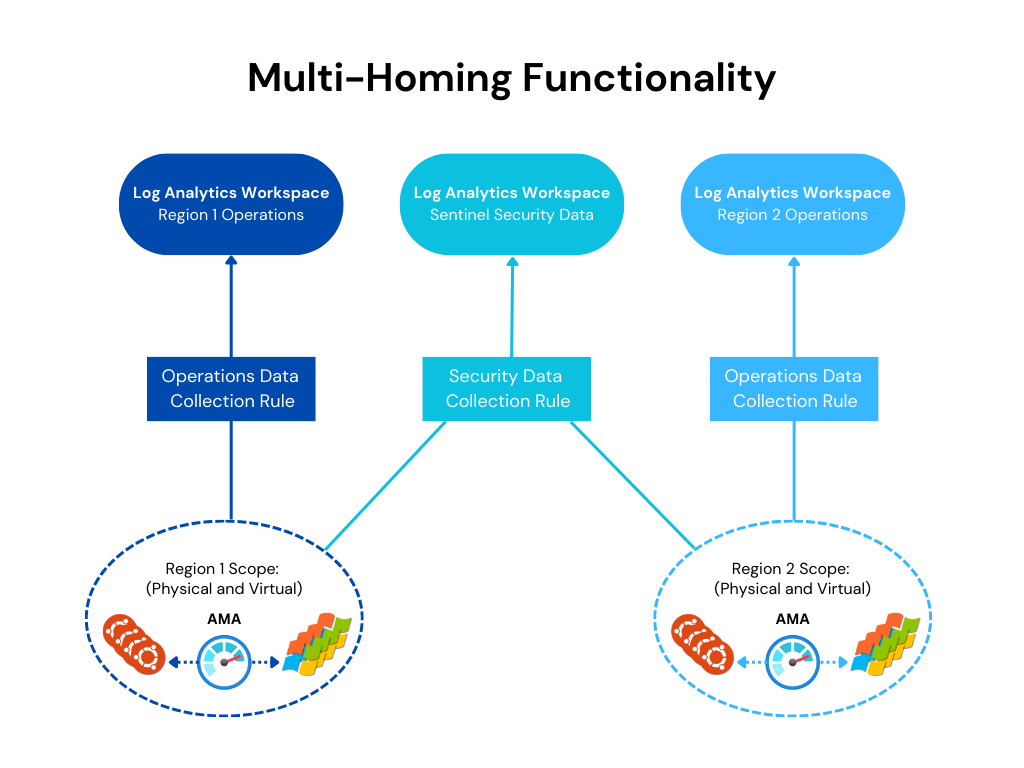Azure Monitoring Agent: Embracing the Future
Jul 10, 2023 | Industry Insight
The rapid advancements in technology demand constant adaptation, especially in the realm of security data collection. Microsoft's Monitoring Agent (MMA) and Operations Management Suite (OMS) Agent have long been staples in Microsoft's data collection framework. However, evolving software requirements and the lifecycle constraints of various operating systems pose new challenges.
The Shift to Azure Monitoring Agent (AMA)
Operating systems like Ubuntu 18.04 LTS, CentOS 7, and Red Hat Enterprise Linux (RHEL) Service 6, 6.7+, and 7 are approaching or have reached their end-of-life (EOL), underscoring the urgency for updates. With Linux vendors typically offering a decade of extended support, both CentOS 7 and RHEL 7 are slated for EOL by June 30, 2024, with Oracle Linux 6 following on July 1, 2024. Ubuntu 18.04 LTS has already hit its EOL, presenting a significant challenge for MMA or OMS compatibility with newer operating systems.
Enter the Azure Monitoring Agent (AMA), designed to bridge this gap and offer enhanced utility in the face of evolving OS landscapes.
Transitioning to AMA: A Strategic Move
For organizations currently utilizing the Log Analytics agent, it's crucial to note the impending retirement of MMA and OMS agents by August 31, 2024. Post-retirement, Microsoft will cease support for the Log Analytics agent, potentially leaving businesses to face unsupported software challenges.
Legacy Agents vs AMA: Why Switching AMA to Beneficial
|
Features |
Legacy Agents |
Azure Monitoring Agent (AMA) |
|
Data Collection |
|
|
|
Performance |
|
|
|
Extension Management |
|
|
|
Deployment & Configuration |
|
|
|
Management |
|
|
|
Future Compatibility |
|
|
|
Support |
|
|
Streamlining Cloud Monitoring with Azure Monitoring Agent (AMA)
Challenges with Legacy Monitoring Agents
Managing multiple legacy monitoring agents often resembles an orchestra without a conductor, leading to inefficiencies such as poor resource allocation, system bottlenecks, and overlooked security incidents due to disjointed data streams. The upkeep of each agent, particularly in diverse operating system environments, becomes a daunting task. For example, configuring the Log Analytics agent for different OSs is not only cumbersome but also time-intensive, posing significant challenges in large-scale deployments. Additionally, managing separate agents like the Diagnostic Extension and Telegraf agents introduces further hurdles, including compatibility issues and the constant need for software updates and troubleshooting.
Introducing Azure Monitoring Agent: A Unified Solution
Microsoft's Azure Monitoring Agent (AMA) emerges as a harmonized solution to these challenges, offering a streamlined approach to cloud monitoring. By consolidating functionalities, AMA reduces administrative overhead and enhances data management efficiency.
Key Benefits of Azure Monitoring Agent:
-
Centralized Data Collection Management: AMA revolutionizes data collection with Data Collection Rules (DCRs), allowing for centralized and detailed configuration. This capability not only optimizes resource utilization but also cuts down on configuration time, making data collection more efficient and cost-effective.
-
Simplified Extension Management: Unlike the elusive nature of managing extensions with legacy agents, AMA provides a clear and manageable approach to deploying, updating, and removing extensions, simplifying the extension management process.
-
Cross-Platform Data Homing: AMA supports multi-homing for both Linux and Windows environments, enabling data transmission to multiple workspaces simultaneously. This feature enhances data management flexibility and distribution, particularly beneficial in intricate cloud architectures.
-
Effortless Deployment and Monitoring: With features like auto-upgrade and standard installation procedures, AMA simplifies deployment. Integration with Azure Resource Manager (ARM) templates and Azure policies facilitates centralized management of code changes, reducing troubleshooting efforts and allowing more focus on data-driven decision-making.
-
Boosted Performance: AMA's design ensures an elevated events per second (EPS) rate, guaranteeing that critical security event data is captured without fail. It delivers a consistent, high-performance monitoring experience across both Azure and non-Azure environments.
Streamlining Deployment with Azure Monitoring Agent (AMA)
Deploying the Azure Monitoring Agent (AMA) effectively requires understanding its prerequisites and the diverse environments it supports. AMA's versatility extends across virtual machines, virtual machine scale sets (VMSS), and on-premise servers, making it a universally adaptable tool for any operational setting.
Integrating with Azure Arc for Extended Environments
For deployments extending beyond Azure, such as in other cloud environments or on-premises, integrating with Azure Arc is a pivotal step. Azure Arc extends Azure management to these varied environments, facilitating the integration of AMA through Data Collection Rules. This integration ensures a unified management experience and efficient data collection across all platforms. Before proceeding, ensure your systems meet Azure Arc's prerequisites, including specific OS compatibility, network setup, and necessary access rights.
Automating AMA Deployment with Azure Policy
Azure Policy dramatically simplifies AMA deployment across your infrastructure. By defining policies that automatically apply the AMA extension to new VMs or VMSS, Azure Policy ensures consistent and automatic integration of AMA, aligning data collection with organizational standards and simplifying cloud governance.
Enhancing VMs with AMA Extensions
Deploying AMA as a Virtual Machine extension embeds it into the VM creation process, ensuring every new VM includes AMA from the start. This integration enhances VM functionality and embeds AMA into the VM lifecycle, streamlining the monitoring setup.
Looking Ahead: The Evolution of AMA
AMA is not just about addressing today's data management needs; it's also geared towards future demands. Its custom log collection feature exemplifies this forward-thinking approach, allowing for tailored data gathering to meet unique business needs. As organizations evolve, the ability to customize logging will be increasingly vital.
Future Developments in AMA:
- Expanded Data Storage Options: While AMA currently stores data in Log Analytics workspaces, future updates aim to include more storage destinations, offering flexibility to meet diverse data management requirements.
- Central Role in Azure Monitoring: AMA is set to become the central hub for Azure Monitor's data collection, streamlining management across Azure environments.
AMA's development is an ongoing journey, with continuous enhancements based on user feedback and industry developments. This commitment to innovation ensures AMA remains at the forefront of cloud monitoring solutions, ready to adapt to the ever-changing landscape of business and technology.
Embracing Azure Monitoring Agent for Advanced Cloud Monitoring
Transitioning to Azure Monitoring Agent (AMA) marks a significant step towards more streamlined and powerful data management within Microsoft Azure services, including Log Analytics Workspaces and Microsoft Sentinel. The shift from preferring specific monitoring agents for their functionality to recognizing AMA as an essential upgrade underscores the importance of modernizing your monitoring infrastructure. For any questions or if you need support navigating this transition, don't hesitate to reach out via our contact form. Our team is dedicated to assisting you in enhancing your data protection and monitoring capabilities, ensuring a smooth and efficient migration to AMA.